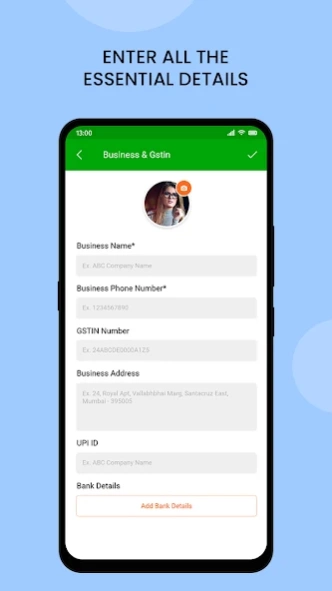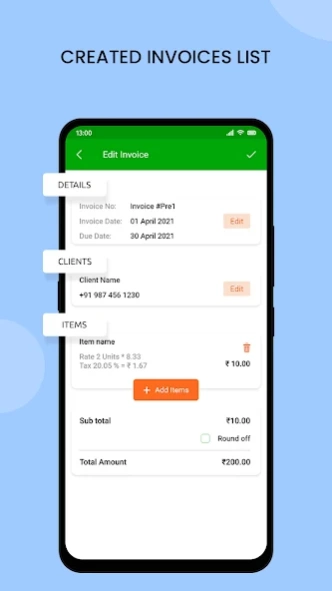Quick Invoice Maker: Quotation 2.0
Free Version
Publisher Description
Quick Invoice Maker: Quotation - Easily generate & send receipts of customer invoices using Quick Invoice Maker.
Create digital invoice using Quick Invoice Maker: Quotation, Bills, Receipts app. Invoice maker helps you to create an invoice, record payment for the invoice and then finally generates a receipt all from one app.
Free Invoice Maker is a simple and easy app for small business owners, contractors and freelancers needing a simple and professional mobile invoice app. Create, send and track invoices and estimates easily on your phone. You can also create clients list and items list to create quotation easy. Manage all of your bills as per client name in a single app.
How to use Bill Maker app?
- Firstly select the currency as per your country and save it.
- Add your business details and save.
- To create invoice click on plus (+).
- Add client details or select from contacts.
- Add item details purchased by client.
- Click on round off if you wish and save it.
- Your invoice is ready to print, share or save in phone storage.
On dashboard, you get total invoices, clients and items details.
Feature
- Easy and simple Billing Maker
- Customize invoice fields: quantity, rate, and item number
- Easily get list of invoice, item and clients
- Add tax on item or total, inclusive or exclusive
- You can share bill directly on WhatsApp and other sharing app
- Quickly set up clients from your phone contact list
- Receipt maker app is totally offline
- Quotation maker is small size
About Quick Invoice Maker: Quotation
Quick Invoice Maker: Quotation is a free app for Android published in the Office Suites & Tools list of apps, part of Business.
The company that develops Quick Invoice Maker: Quotation is VC infinite. The latest version released by its developer is 2.0.
To install Quick Invoice Maker: Quotation on your Android device, just click the green Continue To App button above to start the installation process. The app is listed on our website since 2022-04-19 and was downloaded 2 times. We have already checked if the download link is safe, however for your own protection we recommend that you scan the downloaded app with your antivirus. Your antivirus may detect the Quick Invoice Maker: Quotation as malware as malware if the download link to com.invmkr.mkinv is broken.
How to install Quick Invoice Maker: Quotation on your Android device:
- Click on the Continue To App button on our website. This will redirect you to Google Play.
- Once the Quick Invoice Maker: Quotation is shown in the Google Play listing of your Android device, you can start its download and installation. Tap on the Install button located below the search bar and to the right of the app icon.
- A pop-up window with the permissions required by Quick Invoice Maker: Quotation will be shown. Click on Accept to continue the process.
- Quick Invoice Maker: Quotation will be downloaded onto your device, displaying a progress. Once the download completes, the installation will start and you'll get a notification after the installation is finished.